|
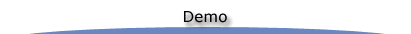
Knowledge Forum® 4 Demo
|
To visit our live Knowledge Forum 4.8 Demo database, note the user name and password for the mode you would like to use, then click the link.
Username: guest1; password: guest1
Username: guest2; password: guest2
Username: guest3; password: guest3
Username: guest4; password: guest4
Username: guest5; password: guest5
Click on "Lite", "Basic", or "Enhanced" to sign in. Lite Mode and Enhanced Mode require Java.
See this Quick Reference Card for more information on each Mode.
NOTE: After you click on the Lite or Enhanced button, a window may appear with the following message:
This applet was signed by "Learning in Motion," but Java cannot verify the authenticity of the signature's certificate. Do you trust this certificate?
To proceed into the Knowledge Forum database, click "Trust".
You can learn more about the features and modes of Knowledge Forum once you are in the Demo database
|
|
|